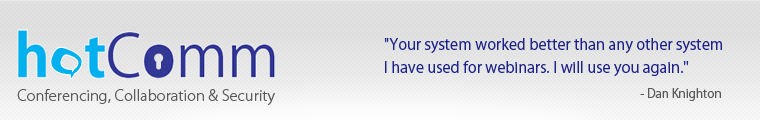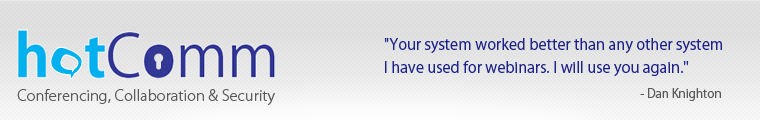With hotComm IM-Live, anyone, anywhere can connect with you, wherever you are --
all they need to do is click on a link or a button that you place in an email or
on a Web page. And you can use the exciting Voice and Video options to talk directly
to them.
- You can respond to questions in real-time, person-to-person, creating the timely
response that builds better relationships.
- They communicate by typing word-by-word, for immediate communication, or they can
download freeSpeech, our full duplex voice over IP feature. You respond by typing
or talking, explaining what they are seeing on the screen.
- You can take your guests on a hotWeb tour of sites you want them to see, such as
your online store, product tutorial, or favorite vacation spots. As you navigate
through the Web, your guests see the pages you visit and you can tell them about
each screen.
- You can even personalize your session with your photograph or real-time video.
- With Dynamic Desktop, you can share your applications securely for presentations
or for real-time demonstrations.
|
The IM-Live buttons detect your presence, displaying one graphic when you're online
and another when your hotComm is offline, as in this example:
|

|
Callers can connect to you with the free IM-Live Java Client, or with their own
copies of hotComm and hotComm Lite.
You can customize the Java Client, with skins. Sample skins.
|
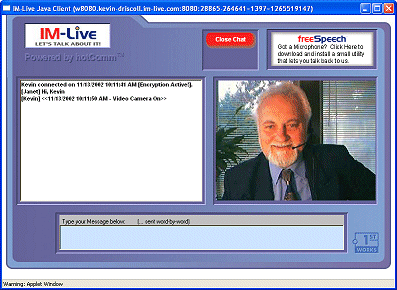
|
Free Trial
1stWorks Corporation is pleased to present a FREE trial
of hotComm, including
a fully functional trial of IM-Live
and ezPeer. If
you choose to purchase any of these products, any unused
trial time will be added to your total license period.
How IM-Live Works
When a visitor clicks the IM-Live link, IM-Live launches a Java applet on their
desktop. The IM-Live Java applet automatically creates a secure, direct, real-time
Messaging connection between their IM-Live session and your hotComm session.
IM-Live creates its connections across the 1stWorks Peer Network, a highly scalable
peer address management technology, designed as the foundation for enabling a new
generation of peer software solutions. 1stWorks Peer Network is optimized for connectivity
in serverless peer networks, delivering high performance and security for communication
and collaboration from any desktop.
The 1stWorksPeer Network manages peer connections through the its Virtual Network
Server (VNS) which complements the similar functionality of the Web's Dynamic Name
Server (DNS). The VNS is specifically designed to monitor and manage the dynamically
allocated IP addresses (or port numbers for NAT protected users) issued by Access
Providers or Corporations when users connect to the Internet. The VNS enables these
connections by relating the dynamic IP address or port, which may change any time
the user connects to the Internet, to the users email address, which is relatively
constant. Only the management of the current location of registered users, the VNS,
requires a central server, the client software handles everything else.
All you need to communicate through your IM-Live connection is hotComm, the 1stWorks
client, installed and running on your desktop. hotComm transmits every single word
separately so that the message builds dynamically in front of each of you. In addition
to connecting you to IM-Live opportunities, hotComm enables you to collaborate with
other hotComm users, supporting global Messaging and File Sharing, just like the
hotComm client you can buy for collaboration. Since there is no central server managing
data flow, there is no single point of failure or gateway for unauthorized access.
Security is further insured through the use of a streaming cipher of all session
data encrypted with a unique key based on the specific combination of the particular
session and the individual participants.
1stWorks has made performance, security and scalability the foundation of its Network.
Connections are established through state machine technology and transfers are made
using UDP for superior performance. And remember, Serverless connections means less
expense, less network management and more flexibility.
Potential Guests
You might want to invite any of these people to chat with you, as appropriate:
- Sales prospects
- Customers
- Colleagues
- Press
- Recruiters and candidates
- Distance Learning Students
Feature Summary
IM-Live features:
- Easy-to-implement links and buttons
- hotWeb tours, hotCam images
- Ability to push files during a session
- Word-by-word messaging
- Voice over IP connections with "freeSpeech"
- Full motion video presentation
- Customization through photographs and graphics
- Secure peer collaboration technology
- Scalable and serverless technology
IM-Live buttons and tools
Click here to see sample IM-Live buttons that you can
download and use.
Click here to check out the "HTML
Link Toolkit" that you can use to build your own IM-Live dynamic buttons.
Skins for the Java Client
Click here
to see sample skins that you can use for the IM-Live Java client.