 |
User Guide
Document number: hc.70 © 2026 1stWorks Corporation. All rights reserved. |
| Contents | First | Back | Next | Last | Printable | 1stWorks Support |
Content Relay Manager is described in these topics:
| Set up a CRM
Room Setup Room Request Form Panelists and Moderators |
CRM - AEs
CRM - Puppets |
CRM - Admin
CRM - Blocklist |
Puppets - CRM Setup
Puppets are imitation users.
- Users in the room see them as real Java users.
- Moderators see them as Java users, but with a light-lavendar name as a color-code.
Master Puppet List
You create and manage a master puppet list and default timing settings. You can then assign puppets to a room. Moderators can also add puppets.
To create the master puppet list:
- In Session 1, select Options, then Mode/Identity.
- Puppets
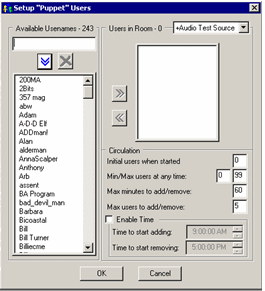
| Contents | First | Back | Next | Last | Printable | 1stWorks Support |
|
© 2026 1stWorks Corporation. All rights reserved. See our terms of use. All trademarks and registered trademarks are the property of their respective owners. |