 |
User Guide
Document number: hc.70 © 2026 1stWorks Corporation. All rights reserved. |
| Contents | First | Back | Next | Last | Printable | 1stWorks Support |
CRM Blocklist
You can block users by MAC-ID, IP address or email address, through the CRM blocklist.- Right-click the headset icon in the lower right corner of the Windows taskbar and select Manage Blocklist.

- Type in the MAC ID, email address or IP address and click Add to List.
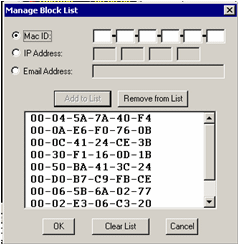
| Contents | First | Back | Next | Last | Printable | 1stWorks Support |
|
© 2026 1stWorks Corporation. All rights reserved. See our terms of use. All trademarks and registered trademarks are the property of their respective owners. |