
Troubleshooting FAQ: Misc.
|
Document number: faqT.04
Copyright (c) 2001-2003 1stWorks Corporation. All rights reserved. |
Questions:
- I can't see anyone.
- My webcam icon is missing.
- Can't post a hotCam link in a room.
- McAfee Security issues.
I can't see anyone.
If you can't see anyone, try this:
- Right-click in a gray area on any of the hotComm toolbars. (The * are examples of where you can click.)
- Select Show.
- Check Invited Peers.
- You should see an Invited Peers Panel in your hotComm window.
hotComm Lite
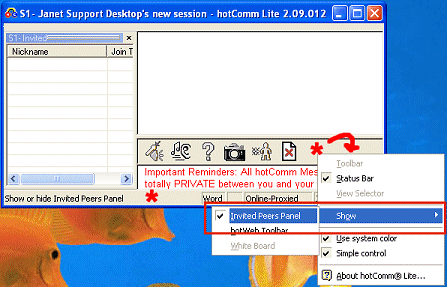
hotComm Standard or Pro
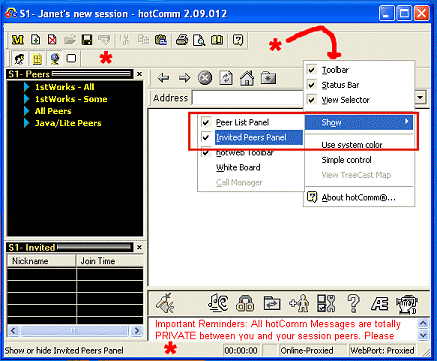
My webcam icon is missing.
When hotComm recognizes your webcam, the Webcam icon appears on your hotComm toolbar.
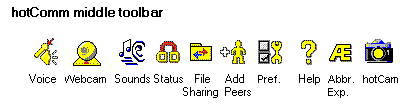
If the Webcam icon is missing:
- Check your hotComm license. Webcam is not supported in hotComm Standard. Right-click the hotComm icon in the lower right corner of your Windows desktop, select My Info & Registration, and make sure that the hotComm Pro option is not expired.
- Check your level of DirectX, and upgrade if necessary. See DirectX, under "I can't hear anyone" (VoIP and webcam require the same level of DirectX).
- Close hotComm, unplug your camera (all connections), restart your computer, and plug the camera in again. If Windows identifies it as New Hardware, go through the process of adding it again as a Windows device. Then start hotComm again.
Note: sometimes there is a conflict between the hardware interrupts used by your camera and other devices on your computer. You may need to repeat this step several times until the conflict is resolved.
- Update the drivers for the camera. See your camera's vendor for updated drivers.
- Make sure that your camera is WIA compliant (Windows Imaging API). Older cameras may not work.
Can't post a hotCam link in a room.
Some users have found that they can't post a hotCam image in a room. All that appears in the transcript is the message <<file>> or nothing.
Cause: these users included slashes (/) or (\) in their nicknames (such as Janet\1stWorks).
Solutioin: do not include slashes in your nickname or identity.
McAfee Security issues
If you are running McAfee Security, it might prevent you from connecting to the 1stWorks VNS Network. (If you stay "Signed Out", and the earphones on the tiny hotComm headset icon in your Windows icon/system tray stay white, then you are NOT connected.)
Note: this often does not appear until you have been running hotComm for awhile.
Solution:
- In McAfee Security, open the Configuration screen and enable hotComm.
- Close hotComm, wait 20 seconds, and restart hotComm.
Any McAfee Security aces out there who can send me a screenshot of the McAfee Configure screen, as well as specific instructions, your help is appreciated.
Top