
Refresh Timed Display
|
Document number: faqRFT.01
Copyright (c) 2001-2004 1stWorks Corporation. All rights reserved. |
Refresh Timed Display
If you receive a hotCam Timed Camera window, but the graphics stop updating or do not display at all, right-click the hotCam icon in the upper left corner of the hotCam window, and select Refresh Timed Display.
Note: this is something recipients do. This is not a presenter control.
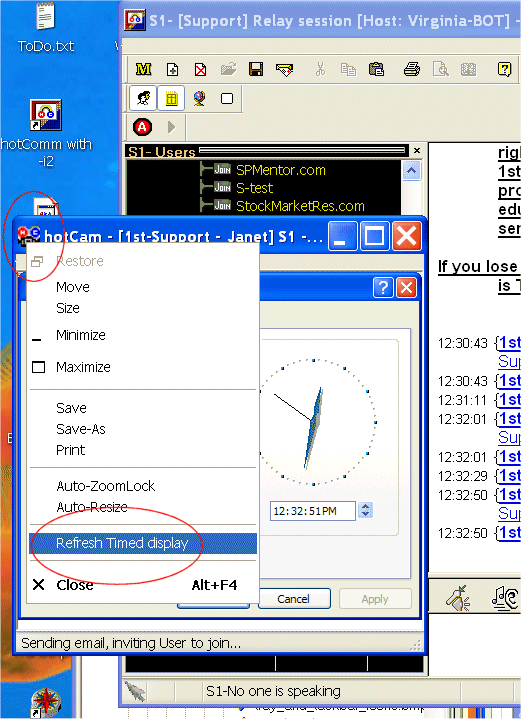
Top